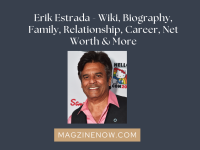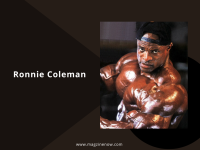Access Web App is a web-based application created by Microsoft, which allows users to create and manage databases through a web browser. The application provides an easy-to-use interface that simplifies the process of creating and managing databases. With Access Web App, users can create tables, forms, queries, and reports, and then publish them on the web for others to access. The application is a part of the Microsoft Office suite of products and is available to users who have a Microsoft 365 subscription.
Table of Contents
Creating a New Access Web App
To create a new access web app, the user needs to open the application on their web browser and select the “New” option from the main menu. From here, the user can choose from a variety of templates to get started. Templates are pre-designed databases that include a variety of tables, forms, and reports that can be customized to meet the user’s needs.
If the user does not want to use a template
They can choose to create a blank database from scratch. This option allows the user to create their own tables, forms, queries, and reports and customize them as needed. Once the user has created their database, they can publish it on the web for others to access.
Publishing an Access Web App
To publish an Access Web App, the user needs to click on the “Publish” button in the application. This will open a dialog box that allows the user to choose a name and a URL for their database. The user can also choose whether to allow others to edit the database or just view it. Once the database is published, the user can share the URL with others so they can access it through their web browser. The user can also customize the look and feel of the database by adding branding, logos, and colors.
Accessing an Access Web App
To access an Access Web App, the user simply needs to enter the URL of the database into their web browser. If the user has been granted access to edit the database, they can make changes to the tables, forms, queries, and reports as needed. If the user has only been granted view access, they can only view the information in the database.
Benefits of Using Access Web App
Access Web App offers a number of benefits to users who need to create and manage databases. Here are some of the key benefits:
Easy-to-Use Interface
Access Web App provides an easy-to-use interface that simplifies the process of creating and managing databases. The application is designed to be intuitive, so even users who are not familiar with databases can use it effectively.
Web-Based Access
With Access Web App, users can access their databases from anywhere with an internet connection. This makes it easy to collaborate with others and share information with remote team members.
Customizable
Access Web App is highly customizable, so users can create databases that meet their specific needs. Users can create custom tables, forms, queries, and reports, and then publish them on the web for others to access.
Integration with Other Office Applications
Access Web App integrates seamlessly with other Microsoft Office applications, such as Excel, Word, and PowerPoint. This makes it easy to import and export data between applications.
Cost-Effective
Access Web App is included with a Microsoft 365 subscription, so users do not need to purchase a separate database application. This makes it a cost-effective option for small businesses and individuals.
Conclusion
Access Web App is a powerful database application that allows users to create and manage databases through a web browser. The application is easy to use, highly customizable, and integrates seamlessly with other Microsoft Office applications. With Access Web App, users can create databases that meet their specific needs and then publish them on the web for others to access. If you