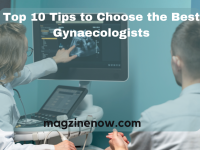Computers have become an essential part of our daily lives. We use them for work, entertainment, communication, and many other purposes. However, like any other electronic device, computers can have problems, which can be frustrating and time-consuming to fix. In this blog post, we will discuss some of the most common computer problems and how to fix them.
Table of Contents
Rebooting, Crashing, Freezing, or Slow Computers
One of the most common computer problems is a slow computer. It can be frustrating when you have to wait for your computer to start up, load applications or respond to your commands. There can be many reasons why your computer is running slow, such as insufficient memory, low disk space, or too many running applications. To fix this problem, you can try the following:
- Clear out your temporary files and folders
- Remove any unused programs or files
- Use a disk cleanup tool
- Increase your computer’s memory
- Run a virus scan to ensure that your computer is not infected with any malware
Windows Blue Screens of Death and Lock-Ups
Have you ever encountered the infamous “Blue Screen of Death” (BSoD)? It’s a common error message that appears when Windows encounters a critical error and can’t recover from it. There can be many reasons for a BSoD, such as hardware failure, incompatible drivers, or software issues. When you encounter a BSoD, it’s best to note down the error message and restart your computer. Here are some steps you can take to fix this problem:
- Update your drivers
- Uninstall any recently installed software
- Run a virus scan
- Check your computer’s hardware components, such as your hard drive, RAM, and motherboard, to ensure they are working correctly
Browser Hijacks, Phishing Scams, Key Loggers, and Pop-up Adverts
Another common problem that computer users face is browser hijacking, phishing scams, keyloggers, and pop-up adverts. These problems can occur when you download and install software from untrustworthy sources, visit malicious websites, or click on suspicious links. To avoid this problem, you can:
- Install an antivirus software
- Use a pop-up blocker
- Be cautious when clicking on links or downloading software
- Use a strong and unique password for your online accounts
- Avoid visiting untrustworthy websites
Visit Here: https://rs4u.uk
Online Virus Removal
If you are unable to fix your computer problems on your own, you can consider getting help from an online virus removal service. These services can help you remove viruses, malware, and other malicious software from your computer remotely. Some of the benefits of using an online virus removal service are:
- You don’t have to take your computer to a repair shop
- You can get help quickly
- You can avoid losing your data
Conclusion
In conclusion, computer problems can be frustrating, but they can be fixed. By following the steps outlined in this blog post, you can troubleshoot and fix some of the most common computer problems. Remember to always keep your computer updated, use antivirus software, and be cautious when downloading and installing software or clicking on links. If you are unsure how to fix a problem, don’t hesitate to seek help from a professional.