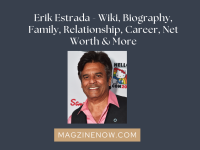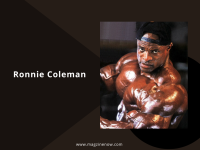Your slow website might be losing potential customers. If potential customers find your website too slow to work, they might click away. Or they might go to your competitor’s website.
In this digital age, your website is likely the first impression your potential customers will get to know your business. A slow website would reflect poorly on your business in general.
While you can’t always control how fast your competitors’ websites might load, you can take steps to speed up your slow website for your visitors and customers. The following guide will show you some tips on how to speed up your slow website.
Table of Contents
Optimize Images
Optimizing images on your website can go a long way in having a fast website. Adequately sized, compressed, and optimized images enable your website to load quickly and engage customers.
Images can take up to 80% of a website’s total bytes, so it is essential to optimize such assets correctly. Compressing image sizes also helps reduce file size while maintaining high quality. The correct image formats, such as PNG and JPEG, can reduce the file size without sacrificing quality.
Use a Content Delivery Network (CDN)
Website speed is more important than ever in today’s competitive digital world if you want to keep customers interested. This is where a Content Delivery Network (CDN) can help speed up loading times and keep customers coming back.
A Content Delivery Network (CDN) is a network of proxy servers worldwide. This helps reduce latency for web apps and websites by caching content closer to the users. When you use a CDN, your website or app will load faster for your users because less data needs to be sent between the server and their device.
Minimize HTTP Requests
HTTP requests involve data that the server needs to be shared with the browser, and these requests can slow down your website. Minimizing HTTP requests can reduce the amount of time required to load, and it can ensure customers remain engaged with the website.
Utilizing caching, file compression, and file concatenation are some methods for optimizing HTTP requests.
Enable Browser Caching
Browser caching is a must for any website that wants to keep its customers engaged. This caching helps keep the website’s response time quick, allowing customers to engage more with the content.
Caching also helps reduce load time since the same assets are used repeatedly. This lets customers jump around and see different pieces of content immediately, without delay.
Conduct Website Maintenance
Website maintenance is one of the best ways to speed up a slow site. This includes cleaning up and compressing files, optimizing images, caching data to reduce the number of requests, and turning on compression for certain types of files.
Using updated plugins and themes and keeping an eye on the performance of your server will also help your business website avoid being slow.
Speed Up Your Slow Website with This Guide
It’s essential to keep your customers engaged by avoiding a slow website. These simple steps to speed up your website include leveraging caching, compressing images, and utilizing a CDN.
By following these steps, everybody wins. Your customers get a faster website experience, and you get all the benefits that come with it. So what are you waiting for? Start improving your website performance today!
Did you find this article helpful? If so, check out our blog for more informative content like this.