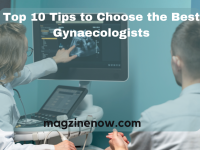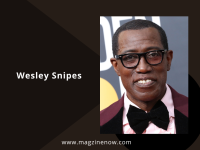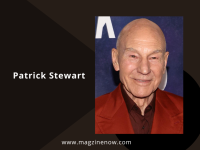Laptop not start: If your Dell laptop won’t turn on, the first thing you should do is to check the power source. Sometimes, the laptop may not be getting power due to a simple issue such as a loose power cord or a tripped circuit breaker. Here are some basic power troubleshooting steps you can take:
Table of Contents
If laptop not start Check the Power Source
Ensure that the laptop is properly connected to a power source, and that the power source is working correctly. Check the power outlet by plugging in another device and see if it works. If the outlet is working, ensure that the power cord is connected firmly to both the laptop and the power source.
Check the Battery
If your Dell laptop has a removable battery, try removing it and then reinserting it back into the laptop. If the battery is not removable, try holding down the power button for 30 seconds to reset the battery.
Reset the AC Adapter
If your Dell laptop won’t turn on even when it’s plugged into a power source, try resetting the AC adapter. To do this, unplug the AC adapter from the laptop and the power source, and then wait for 60 seconds before plugging it back in.
Hardware Issues
If basic power troubleshooting steps do not resolve the issue, it could be a hardware issue. Here are some hardware issues that could cause your Dell laptop to not turn on:
Faulty Power Button
If the power button is damaged or faulty, it may not be able to turn on the laptop. Check if the power button is stuck or if it’s not clicking when pressed. If it’s damaged, it needs to be replaced.
Loose or Damaged Power Jack
If the power jack is loose or damaged, the laptop may not be able to charge or turn on. Check if the power jack is wobbly or if there are any visible signs of damage. If the power jack is damaged, it needs to be replaced.
Related Article: How to factory reset acer laptop, how to do split screen on dell laptop
Faulty RAM
If the laptop’s RAM is faulty or not properly installed, the laptop may not turn on. Try removing and reinserting the RAM or replacing it with a new one.