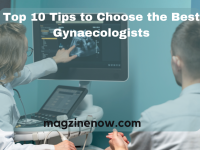Ragnarok Origin Global, which was launched on April 6, 2023, has garnered immense popularity among gamers globally. To experience the game to the fullest, it’s crucial to acquaint oneself with the various login options, the minimum system requisites necessary for running the game, the methods for resolving network connectivity problems, and the step-by-step procedure for downloading the game via Redfinger Cloud Phone. Additionally, selecting the appropriate Android Emulator plan can significantly elevate one’s gaming experience. This write-up will delve into each of these elements in detail, offering players a comprehensive guide.
Methods of Logging in to Ragnarok Origin Global
When commencing the game, players are presented with various login alternatives, including Apple ID, Google account, Facebook account, or a guest account. Nonetheless, utilizing a guest account can be precarious since it might lead to the removal of saved game data if the game is deleted or if the player changes devices. To avoid this occurrence, it is highly recommended that players link their accounts in Ragnarok Origin Global.
Minimum Requirements of Ragnarok Origin Global
- Android Devices: 3GB or higher RAM, Android 6.0 or higher, 8GB or higher Storage.
- iOS Devices: 3GB or higher RAM, iOS 10.0 or higher, 8GB or higher Storage.
- PC: 8GB or higher RAM, 10GB or higher hard drive, GeForce GTX 1050 or better graphics card, Windows 7 or later operating system.
Ways to Fix an Unstable Network Connection in Ragnarok Origin Global
Many players may encounter unstable network or connection failure issues when playing Ragnarok Origin, which can greatly impact their gaming experience. To ensure a smoother gameplay experience, players who want to enjoy Ragnarok Origin Global are advised to follow the solutions below:
Firstly, players who use Redfinger Cloud Phone to play games should choose a server that’s located closer to their own location instead of randomly selecting a server. The Android simulator cloud currently provides four servers for players to choose from, including Singapore, Thailand, Taiwan (China), and the United States. By selecting the appropriate server, players can enjoy a more stable gaming experience.
Furthermore, it’s advisable for gamers to periodically restart their devices as device caches or settings can occasionally lead to network connection difficulties. Restarting the device and relaunching the game can aid in resolving the problem.
Furthermore, players can examine their firewalls and security software, which may impede the game’s internet connection, leading to network connection failures. Disabling the firewall and security software can aid in identifying whether they are the underlying cause of the issue.
Lastly, if the previously stated approaches prove ineffective in resolving the problem, players can seek guidance from the game’s customer service. They may present additional solutions to assist gamers in resolving the issue.

Steps to Download and Enjoy Ragnarok Origin Global with Redfinger Cloud Phone
1. Search REDFINGER in Google Play and download the app OR click the official website and access redfinger cloud phone via browser.
2. Complete the sign-in process to gain entry to the Redfinger cloud smartphone. If you encounter any difficulties, please refer to the Redfinger tutorial videos.
3. Look for Ragnarok Origin Global in the search bar in REDFINGER APP Store.
4. Download and install the game in Redfinger.
5. Run and enjoy playing Ragnarok Origin Global with redfinger.
How to Choose a Right Plan Using the Android Emulator
At present, Ragnarok Origin Global is available on all device types. The gaming experience may vary based on the chosen configuration, and usually, a higher configuration results in a more enhanced gaming experience. Nevertheless, the K10 plan is frequently deemed as the most economical choice when considering the total price. Consequently, for Redfinger consumers who desire top-notch performance without incurring exorbitant expenses, the K10 plan is the optimal option to acquire.