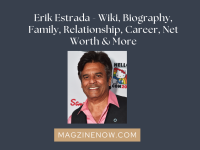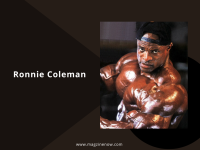As a business owner, it is essential to have reliable accounting software to keep track of financial records. QuickBooks is one of the most popular accounting software solutions used by businesses worldwide. However, like any other software, QuickBooks may encounter errors, which can be frustrating and time-consuming for users. In this article, we will explore common QuickBooks error codes and how QuickBooks Tool Hub can help resolve them.
Table of Contents
QuickBooks Error Codes
QuickBooks error codes are specific error messages that appear on the user’s screen when there is a problem with the software. These error codes can occur for various reasons, including incorrect configuration, data damage, or software bugs. QuickBooks users must understand the different error codes to identify the root cause of the issue and find a solution.
Here are some of the most common QuickBooks error codes and their descriptions:
- Error code 6123, 0: This error code occurs when the user tries to restore a backup company file. It may also occur when the user tries to open a company file over a network.
- Error code 3371: This error code occurs when QuickBooks cannot load the license data. This error may occur when the user upgrades their operating system or installs the software on a new computer.
- Error code H202: QuickBooks error code H202 occurs when QuickBooks is unable to connect to the company file due to network issues.
- Error code 80070057: This error code occurs when the user tries to open a company file without sufficient permissions.
QuickBooks Tool Hub
QuickBooks Tool Hub is a free tool that can help resolve various QuickBooks errors. It is a collection of tools designed to troubleshoot common issues that QuickBooks users may encounter. The QuickBooks tool Hub is easy to use and can help users save time and frustration by resolving issues quickly.
The following are some of the tools available in QuickBooks Tool Hub:
- Quick Fix my Program: This tool can help resolve common program issues, such as QuickBooks not opening, crashing or freezing.
- Program Diagnostic Tool: This tool can help diagnose and fix problems with QuickBooks installation, like issues with the .NET Framework, MSXML, and C++.
- Install Diagnostic Tool: This tool can help diagnose and fix issues related to QuickBooks installation, like errors encountered during installation, and issues related to network connectivity.
- Password Reset Tool: This tool can help reset the password for your QuickBooks company file.
- QuickBooks Refresher: This tool helps in refreshing QuickBooks processes and can help resolve any temporary performance issues.
- QuickBooks Print and PDF Repair Tool: This tool can help resolve issues with the QuickBooks PDF converter and printer drivers.
- QuickBooks File Doctor: QuickBooks File Doctor is a tool that can help resolve issues with your company file, such as corruption or data damage.
Using QuickBooks Tool Hub
To use QuickBooks Tool Hub, users can follow the steps below:
- Firstly, Download it from the official site.
- Install QuickBooks Tool Hub by following the instructions provided.
- Once installed, open QuickBooks Tool Hub and select the appropriate tool based on the error code.
- Follow the instructions provided by the tool to resolve the issue.
Conclusion
QuickBooks is an essential accounting tool for businesses, and errors can cause significant inconvenience for users. QuickBooks Tool Hub is a valuable resource for resolving QuickBooks errors quickly and efficiently. By understanding common QuickBooks error codes and using QuickBooks Tool Hub, users can save time and frustration and focus on growing their business.
Frequently Asked Questions
Q1: Can I use QuickBooks Tool Hub on a Mac computer?
A: No, QuickBooks Tool Hub is designed for use on Windows computers only.
Q2: Will QuickBooks Tool Hub fix all error codes in QuickBooks?
A: While QuickBooks Tool Hub can help resolve many common errors in QuickBooks, it may not be able to fix every problem. If you continue to experience issues after using the Tool Hub, it may be necessary to contact QuickBooks support or consult with a professional accountant or IT specialist.
Q3:What types of errors can QuickBooks Tool Hub help to resolve?
A: QuickBooks Tool Hub can help users resolve a wide range of errors, including installation errors, company file errors, network errors, and more.