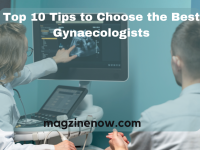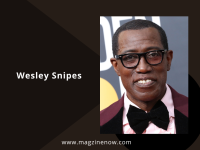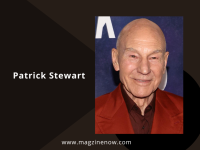The internet has come as a savior to the world, connecting people and bridging gaps. The importance and sheer need for it cannot be denied. However, along with its usefulness, it comes with gaps of danger that must be navigated through carefully to ensure a safe and secure cyberspace. The internet, like the real world, houses people with both good and bad intentions and likewise needs security. Safety on the internet is no easy to achieve considering the wide network of mala fide users present, but following simple instructions will keep a user safe.
Table of Contents
Things to Be Kept In Mind While Browsing Online
Cyber safety can be achieved by adhering to basic guidelines and following general rules of precautions such as: –
Strong Passwords
The use of strong passwords is almost non-negotiable when it comes to protecting your internet life. Using strong passwords and changing them frequently is the key to securing your data online and making sure hackers don’t get access to your online life. This is one of the most basic Cybersecurity Tips that needs to be kept on note.
Antivirus Software
Installing up-to-date antivirus software is crucial if one is looking to fortify the well-being of their device against foreign malicious attacks. Antivirus software provides your device security against any threats of leakage of data or chances of hacking. It is important to pick the right software that fits your needs and grants you an appropriate line of defense against malware attacks online.
Unknown Links
Unknown links are often a source of mischief and it is common sense not to click on anything suspicious unless you are aware of the source of such links. Untrusted and unauthenticated sources are almost bound to lead you into pits of danger if caution is not utilized thoroughly. Using such links is the most infamous way for hackers to gain access to your device, thereby utmost caution is advised when tampering with such links.
Phishing
Phishing is an online crime that is often committed by hackers posing as an authentic sources. Like fake phone calls from banks asking for your login information or text messages that seem legit but attempt to compromise your personal information. Customers need to be discreet while answering such texts and calls to make sure their data is not leaked into the wrong hands.
Sharing Information Online
Sharing information online is a risky venture as far as it concerns your safety. Anything you share online has a chance of being manipulated, transformed, transmitted, and concocted to be used against you. That makes it vital for people to be exceedingly aware of the personal information they choose to share online. Any sensitive piece of information that might make hackers gain access to your personal space is not advised.
Backup
Most people these days prefer to back up their data in a safe and guarded space to prevent unprecedented damage to sensitive information. Backups can lessen the chances of you losing out on personal information or losing track of important files in the ugly case of a malware attack. Backups provide additional security to your work and internet life.
How to Identify a Cyber-Attack?
The virtual forum adds to the opaqueness and lack of tangibility of the internet. It is never plausible to find out what’s fishing behind a black screen and for people from the lesser tech-savvy generation, it is best to have a few tricks up your sleeve to know when your system has been the target of a potential attack.
Using a public network or Wi-Fi brings more risk of bad weather problems with your device. Keeping in mind not to share secretive data on such public networks and logging out from public devices is the way to protect yourself. Since such networks can be accessed by anyone, it is the most viable medium for hackers from outside to target your device.
Apart from that, subtle signs like files opening and closing haphazardly, documents crashing, strange error flashes on the screen, or the device operating without command are clear signs of a cyber-attack. Antivirus software creates a firewall and injuncts obstruction in the way of such malicious interference. Though it is not probable to guard oneself completely against cybercrimes, following these Cybersecurity Tips usually provides a decent safeguard mechanism.