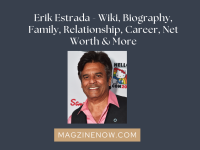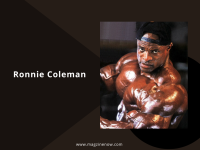If you’re serious about optimising your website for search engine ranking, you need to ensure that your images are optimised for SEO. Image optimisation is an essential part of any website and can make or break your efforts to rank highly. Here’s a complete guide to optimising images for SEO and getting the most out of your website’s visual content.
Table of Contents
What is SEO Image Optimisation?
Image optimisation is an important part of SEO as it can help to improve the visibility of a website in search engine results pages (SERPs). Optimising images can help reduce an image’s file size, which can help improve the loading time of a website. Additionally, optimising images can help to improve the accessibility of a website by providing alternative text for users who are unable to view images. You can do image optimisation yourself by following the below guide or hiring a professional SEO services company in Dublin.
How to Optimise Images for SEO?
Images are essential elements which can help to break up the text, add visual interest and improve the overall user experience. However, they can also have a negative impact on your website if they are not optimised for SEO. There are a few key things to remember when optimising images for SEO.
1. Choose the right file format
JPEG is the most popular file format for images, and for good reason – it’s well suited for compression, which means that it will load quickly on websites. PNG is also a popular format, and it’s best suited for images with transparent backgrounds. However, I recommend converting them to the next-generation image formats like WebP and AVIF, as they offer better compression than traditional formats (jpeg and png). This means that images can be loaded faster and use less bandwidth, which is especially important for mobile devices.
2. Name your files descriptively
When you save your images, be sure to use descriptive file names that include your target keyword. For example, if you’re optimising an image for the keyword “bicycle for kids”, your file name could be “yellow-bicycle-for-kids.jpg”.
3. Use the alt tag
The alt tag is a short piece of text that describes an image. It’s important for SEO because it helps search engines understand what an image is about. When you add an image to a web page, be sure to include an alt tag that includes your target keyword.
4. Reduce file size
Images can take up a lot of space, which can slow down your website. To reduce file size, you can use an image compression tool. There are many free options available online, (Cloudconverter.com) or you can use Photoshop.
5. Resize your images
Images that are too large or too small can impact your website’s performance and user experience. They will be detected by Core Web Vital and marked as “incorrect image size”. Be sure to resize your images to the appropriate size before uploading them to your website.
6. Add captions
Captions are another way to help search engines understand your images. When you add a caption to an image, be sure to include your target keyword.
7. Use image sitemaps
An image sitemap is an XML file that contains information about the images on your website. By creating and submitting an image sitemap, you can help search engines index your images more effectively. An image sitemap is usually auto-generated by Rank Math, Yoast SEO or other All in One SEO plugins. Of course, if you use WordPress.
8. Use a CDN
A content delivery network (CDN) can help to improve the load time of your website by storing your images on multiple servers around the world. This is particularly useful if you have a lot of images on your website.
9. Monitor your progress
Once you’ve implemented all of these tips, be sure to monitor your progress. The correct optimised images should generate more traffic to your website. They will start appearing in Google “Images” search results.
WordPress Plugins for Image optimisation
Image optimisation plugins are very useful for websites with content management systems such as WordPress. They help you to reduce the file size of your images and improve the loading speed of your website. There are many image optimisation plugins available for WordPress that can help you reduce the file size of your images without losing quality. Some of the most popular are WP Smush, EWWW Image Optimizer, Kraken and Imagify.
WP Smush
The WP Smush plugin is a great way to optimize your images for faster loading times. It automatically compresses your images so they take up less space and load faster. This can improve your website’s speed and performance, and it can also help you save on bandwidth costs. Here are a few advantages of using WP Smush: WP Smush can save you space and bandwidth, and effectively can help your site load faster. Smushing will significantly reduce server load. The plugin is easy to use and can be automated.
EWWW Image Optimizer
EWWW Image Optimizer is a free WordPress plugin that helps you optimize your images for faster loading times. It helps you optimize your images for the best possible performance. It also provides suggestions for how to improve the image based on its analysis of the image. For example, if it detects that your image is blurry or too dark, it will suggest ways to fix those problems.
Imagify
The Imagify plugin acts as an image optimizer yet it works in a different way than plugins like WP Smush. Imagify uses WordPress-loaded images and compresses them following a three-level scale of Normal, Aggressive, and Ultra. Optimization while uploading and bulk optimize via media library are both available. Keep an eye on the total amount that has been saved so far by Imagify and use the Image placeholders feature to avoid image loading delays. This option is available for paid users only.
Kraken
Kraken is considered one of the most popular plugins for image compression and optimization. It offers various options from web-based to production and development, open-source and enterprise options. The compression ratio varies, with some medium and large images sometimes showing reasonable savings, and some savings nearly equal to Imagify. The plugin also lacks a bulk compress option in the WordPress interface. The interface is clean with excellent summaries of the number of files saved through various stages.
The ShortPixel
The ShortPixel is the next plugin for WordPress. This makes it possible to re-compress images which were previously uploaded on your site, optimising them further. This is a great idea as it means you can optimize all your older images which you may have forgotten about. This feature is available in the following packages:
- LITE – 1,000 images per month – 1,000 images per month
- STANDARD – 5,000 images per month – 5,000 images per month
- PLUS – 10,000 images per month – 10,000 images per month
- E-COMMERCE – 20,000 images per month If you need more than this, then other options are available to you.
The ShortPixel is very easy to use, as well as install. The process is pretty much automated which is great for those who are not very technical and who have no knowledge of the subject. The settings are straightforward, and there are default settings which are already in place for you. You may of course adjust any of the settings yourself, but it is not necessary.
Summary
Image optimisation is one of the most important aspects of SEO. By optimizing your images, you can make your website rank higher in search engine results. Additionally, image optimization can help you to improve your website’s speed and load times. I hope the article and tips included will be useful and help you to make your website faster and more user-friendly.