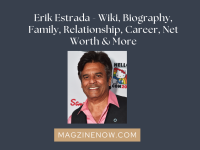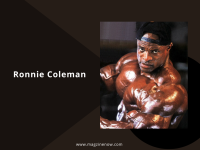Azure virtual desktops enable employees to work from anywhere. So whether you are on a trip to meet the heads of your sales in different cities or allowing your employees to work from home, an Azure remote desktop can allow them to connect and work.
With Azure virtual desktops, employees can get a consistent and intuitive environment, giving the impression that they are working on a Windows 10 or Windows 11 deployment.
Now, let us examine a few of the characteristics of Azure Virtual Desktops:
Table of Contents
Enables Employees to Work Completely Remotely
An Azure virtual desktopallows employees to work entirely remotely. And that can prove immensely beneficial in today’s trend of many employees preferring to work from home.
According to the observation, remote working helps employees be more productive and efficient.
Create Familiar Environments for Employees
Azure desktop helps employees to do away with the need to get used to a new system. Instead, it enables employees to work on familiar desktops customized to their specific needs.
With the Azure remote desktop, employees can undergo the same experience regardless of where they log in. As a result, they will have the same experience.
Employers need to provide less support when employees find themselves in a familiar environment. Furthermore, it also helps elicit less disruption.
But, things can be different with a standard desktop tool. It can create the need for employees to undergo a new learning experience.
In addition, the familiar environment will make employees feel more empowered as they can take advantage of all the familiar features.
Easy Security Management
Effective security management makes Azure desktop an asset for your organization. Azure Virtual Desktop has effective security features, which integrate with the security of Microsoft 365.
As a result, businesses can control and consolidate their data. And that means businesses can ensure that their sensitive data does not fall into the wrong hands. Again, the virtual desktop has proactive security measures, which reduce the chances of businesses falling prey to the security flaws.
Integration With Microsoft Dynamics365
If you want Azure Virtual Desktop, you need not get it extra if you have already implemented Microsoft Dynamics365.
Azure remote desktop functionality comes with Microsoft 365. Therefore, it does not cost extra as all the relevant costs are included in the Microsoft Dynamics365 license.
As such, you will reap the benefit of using Azure Virtual Desktop within your Microsoft system environment without increasing your costs.
There is also an option for you to consolidate your tools to reduce or optimize your cloud costs. And, having more cloud systems and SaaS solutions is not a good option. Therefore, you need to consolidate technologies under a single banner.
So, when you consolidate technologies under Azure, you will get all the benefits of the web application like Microsoft Dynamics 365 technology in addition to all the integration Microsoft has done to accommodate other technologies.
Scale Up Desktop and Resources
Using Azure Virtual Desktop, you can launch additional resources depending on your company’s needs. With this flexibility and agility, you can reduce overall costs. And at the same time, you can ensure that your company has all the resources to operate at high efficiency.
But, you should engage one of the best Azure consulting partners to incorporate the Azure desktop in your organization.
You will find some months as busy and some months as dull. Therefore, you might find it difficult to anticipate your business needs.
However, the scalability feature of Azure can help.
The Final Say
So, you understood that Azure desktops could play a key role in increasing the efficiency of your business. Therefore, you should invest in Azure desktops to make a changeover for your business.