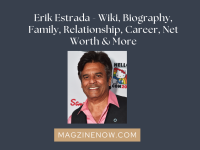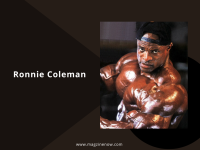It can be difficult to find the best free grammar checker tool. You cannot manually check a lengthy assignment like coursework and look for grammatical errors in it along with your academic heavy workload. Budget constraints also make it nearly impossible to hire a professional for something as simple as fixing minor grammatical errors and making your text error-free.
We have gathered the best English grammar checkers so you can find the best free options to automate your grammar check.
Table of Contents
The Best Free Grammar Checkers
After discussing the benefits of using a free grammar checker, let us look at five outstanding tools that will help you write better in English. All of the tools are free, but if you ever need more sophisticated features, some of them also have premium versions.
1. Grammarly
For good reason, Grammarly is likely the most well-known grammar checker app. Grammarly offers both an online and desktop integration option, giving you flexibility in how you use it.
Grammarly can find mistakes in your use of tense, spelling, punctuation, style, repetition, and contextual spelling. It even gives you the option to select your preferred tone of voice before analysing your text and offering suggestions to make sure your work adheres to it. Additionally, you can choose from general to expert knowledge on the topic you are writing about for your audience. Moreover, Grammarly has a built-in plagiarism detector so you can confirm that your writing is original.
Basic Grammarly is available online for free. However, a premium subscription is required if you want access to all the features.
- Pros: Pros include a free version, cross-platform compatibility, the ability to control your writing style, and specific justifications on why your spelling or grammar is poor.
- Cons: Sometimes slow and not usually accurate.
2. Hemingway
Hemingway reviews your writing to make it understandable and concise. It does this by underlining sentences that are challenging to read in red and yellow, respectively. Additionally, it emphasises the use of passive voice, advises users to replace difficult words with easier ones, and promotes the elimination of filler words.
All you need to do is type your words into the web-based text box or write using the desktop programme, Hemingway will handle the rest. Your page’s right side will display your mistakes and suggestions. Additionally, Hemingway gives you a grade-level readability rating; the lower your rating, the simpler it is to read.
The web-based version, which is accessible on both Apple and Windows, is free of cost. Instead of a sentence-by-sentence analysis, Hemingway is best used to ensure that your final piece of writing flows smoothly. For this, the free web-based version is more than adequate.
- Pros: The web-based version is advantageous for students because it is cost-free, easy to use, and available on both Windows and Apple.
- Cons: The work must be done by yourself as it is not entirely correct, and using the online version does not save effort; incorrectly spelt words are not given alternatives.
3. CorrectEnglish
With the help of the online tool CorrectEnglish, you can instantly proofread your writing and see where you made mistakes. One of the best apps for writing better essays, it not only points out your mistakes but also where you can improve. Nine different languages are covered by CorrectEnglish’s feedback and alternative word suggestions. To ensure that you always know how to compose what you need, you will even have access to a template list of frequently used documents. A plagiarism checker is also included in CorrectEnglish.
- Pros: The feedback is supplied in a variety of languages, and it is simple to use.
- Cons: Only available online, thus you need an internet connection to use the platform; no undo button for unintentional modifications.
4. Ginger
Ginger from Ginger Software is a thorough grammar and language checker. In addition to checking your grammar and spelling, this tool, which can be used online, on a desktop, or as an app, also provides contextual spelling correction. Not only does it catch phonetic spelling issues, but it also offers ideas to help your work sound more natural and flow better.
Ginger is one of the best applications to improve writing and comprehension abilities because it also offers English practice classes depending on your errors. Even 40 different languages can speak ginger.
Open the app and begin typing to utilise it. You can modify your material by clicking the Edit Content button in the pop-up box that appears on your screen. Although Ginger is one of the most effective grammar apps for students from other countries, it is rather expensive in the premium version.
- Pros: Real-time error highlighting; user-friendly software.
- Cons: There is no plagiarism detection, and the pop-ups can be obtrusive and distracting.
For further grammar help, do not hesitate to reach out to Coursework writing services where you can get grammatically correct coursework assignments written by expert writers.
5. Whitesmoke
Whitesmoke is the only grammar-enhancing app you need if you want to get better at writing essays. To ensure that whatever you write is accurate, use the grammar-checking tool Whitesmoke with Microsoft Word and Microsoft Outlook.
Enter your text in the main text field and select an option from the top menu. Your primary tool will be “Writer.” Your writing is examined by the grammar checker. offers corrections for any grammar or punctuation errors found. The spell checker highlights instances of misspelled words and suggests possible replacements.
Whitesmoke is a more affordable choice for students. Moreover, Whitesmoke language database is updated frequently, your writing always reflects current events. It can also translate into 55 different languages and includes a plagiarism checker.
- Pros: Features an Android keyboard integration to help you avoid typing mistakes on your phone, identifies mistakes so you can spot them right away, and is reasonably priced.
- Cons: Not entirely accurate.
Conclusion
Overall, all of the options above are great choices for you if you’re seeking out a free grammar checker. While they aren’t perfect and won’t catch everything, they go a long way towards ensuring your writing is free from glaring errors. Use them before sharing your work with others to avoid embarrassment.