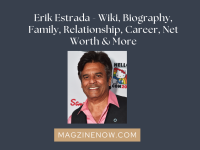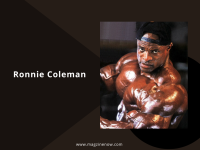Cloud backup services are a great way to protect your data. By backing up your files to the cloud, you can ensure that they are safe in the event of a disaster or hard drive failure. But not all cloud backup services are created equal. Here we will discuss key features to look for in a cloud backup service and 8 best practices for using them safely and effectively. Stay tunes!
Table of Contents
What are Cloud Backup Services?
Cloud backup services are online storage services that allow users to backup their data in the cloud. This data is then stored on the company’s servers and can be accessed by the user from anywhere with an internet connection.
How does it Works?
There are a few different ways that cloud backup services work. The most common is to use an application that is installed on the user’s computer. This application will then automatically backup the files on the user’s hard drive to the cloud storage service.
Another way that some cloud backup services work is by providing the user with a physical storage device, such as an external hard drive, that they can use to backup their data. The user will then need to connect this storage device to their computer and run the backup software.
Once the data is backed up, it is stored on the cloud backup service’s servers. The user can then access their data from anywhere with an internet connection.
Key Features to Look for in a Cloud Backup Service
When looking for a cloud backup service, there are certain features you should look for to ensure that your data is safe and secure. Here are some key features to look into:
– Encryption:
Make sure that the service offers encryption of your data both in transit and at rest. This will ensure that your data is safe from hackers and other malicious actors.
– Redundancy:
Look for a service that offers redundancy, meaning that your data is stored in multiple locations. This will protect your data in the event of a disaster or server failure.
– Scalability:
Choose a service that can scale to meet your needs as you grow. This will ensure that you can always access your data, no matter how much you have.
Also, Read: Cloud Backup! What is Cloud Backup?
8 Best Practices for Using Cloud Backup Services
Now that you know what to look for in a cloud backup service, here are 8 best practices for using them:
1. Choose a Reputable Provider:
Make sure to do your research and choose a reputable and well-known provider. This will ensure that your data is safe and secure.
2. Back up Regularly:
Set up a schedule for backing up your data and stick to it. This will ensure that you always have a recent backup in case of an emergency.
3. Store Backups Offsite:
Don’t store your backups in the same location as your original data. This will protect your data in the event of a fire or natural disaster.
4. Encrypt Your Data:
As mentioned above, make sure to encrypt your data both in transit and at rest. This will ensure that your data is safe from hackers and other malicious actors.
5. Use Multiple Copies:
Store your data in multiple locations, both on and offsite. This will protect your data in the event of a disaster or server failure.
6. Test Your Backups:
Periodically test your backups to ensure that they are working properly. This will give you peace of mind in knowing that your data is safe and sound.
7. Keep Your Backups Up to Date:
Make sure to keep your backups up to date by regularly backing up your data. This will ensure that you always have a recent backup in case of an emergency.
8. Use a Secure Connection:
When accessing your backups, make sure to use a secure connection, such as a VPN. This will ensure that your data is safe from hackers and other malicious actors.
By following these best practices, you can be sure that your data is safe and secure in the event of a disaster or hard drive failure.
Benefits of Having It?
There are many benefits of having a cloud backup service. Here are some of the most important:
– Convenience:
These are convenient because you can access your data from anywhere with an internet connection.
– Safety:
Cloud backup services are safe because your data is stored offsite and is typically encrypted.
– Affordability
It can be much cheaper than traditional backup methods, such as storing backups on an external hard drive.
– Flexibility:
Cloud backup services are flexible because you can scale them to meet your needs as you grow.
These are just a few of the benefits of using cloud backup services. By taking advantage of these services, you can be sure that your data is safe and secure.
Some Drawbacks to Be Aware Of
There are some drawbacks to be aware of when using cloud backup services. Here are some of the most important:
– Security:
Although they are typically very secure, there have been instances where data has been hacked or stolen from cloud backup providers.
– Reliability:
Cloud backup services can be unreliable if the servers are down or if the internet connection is bad.
– Cost:
Although they are typically very affordable, cloud backup services can be more expensive than traditional backup methods.
– Privacy:
Some people are concerned about privacy when using cloud backup services. This is because your data is stored offsite and is typically encrypted.
These are just a few of the drawbacks to be aware of when using cloud backup services. However, these drawbacks should not deter you from using these services.
Conclusion
Cloud backup services are a great way to store your data safely and securely. By following the best practices and being aware of the drawbacks, you can be sure that your data is safe and sound. Thanks for reading!
FAQs
1. What is cloud backup?
Cloud backup is a service that allows you to store your data offsite and is typically encrypted.
2. What are the benefits of using cloud backup services?
There are many benefits of using cloud backup services, such as convenience, safety, affordability, and flexibility.
3. What are some of the drawbacks of using cloud backup services?
There are some drawbacks to be aware of when using cloud backup services, such as security, reliability, cost, and privacy.
4. Should I use cloud backup services?
Yes, you should use cloud backup services if you want to store your data safely and securely.
5. How do I choose a cloud backup service?
When choosing a cloud backup service, you should consider factors such as security, reliability, cost, and privacy.