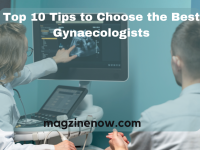It’s no secret that the Cloud is changing the way we live and do business. From online banking to streaming music, the Cloud has had a profound impact on our lives. So it’s no surprise that businesses have started to move their backup solutions to the Cloud as well. What are Cloud Backup Solutions? and What are some of the features you should expect from a Cloud-based backup solution? Keep reading to find out!
Table of Contents
What are Cloud Backup Solutions?
Cloud backup solutions are services that allows you to store your data off-site in the Cloud. This is different from an on-premises backup solutions, which stores your data on a local server. The main advantage of Cloud backup is that it’s more reliable than on-premises backup, since your data is stored in multiple locations (usually across different geographical regions). This means that if one location goes down, your data will still be safe.
Types of Cloud Backup Solutions
There are two main types of Cloud backup solutions:
File-based Backup and Image-based Backup.
File-based backup simply backs up the files on your server. This is the most common type of Cloud backup. Image-based backup, on the other hand, takes a snapshot of your entire server (including the operating system, applications, and settings). This is useful if you need to restore your server to a previous state (for example, if you accidentally delete a file).
How Does Cloud Backup Solutions Work?
The first step is to sign up for a Cloud backup solution. Once you’ve done that, you’ll need to install the backup software on your server. The software will then automatically back up your data to the Cloud. You can typically schedule when you want the backups to happen (for example, every day at 2am).
Once your data is backed up, it will be stored in the Cloud. You can then restore your data from the Cloud if you need to. For example, if your server crashes, you can simply restore your data from the Cloud.
Key Features of Cloud Backup Solutions
There are a few key features you should look for in a Cloud backup solution:
1. Ease of Use:
The last thing you want is a complicated backup solution that’s hard to use. Look for a solution that’s easy to set up and use.
2. Automatic Backups:
The best Cloud backup solutions will automatically back up your data on a schedule. This way, you don’t have to remember to do it manually.
3. Off-Site Storage:
Make sure your Cloud backup solution stores your data off-site. This way, if something happens to your office (for example, a fire), your data will still be safe.
4. Data Encryption:
Data encryption is important for security. Look for a Cloud backup solution that offers data encryption to keep your data safe.
5. Support:
Things will inevitably go wrong at some point. That’s why it’s important to have a good support team you can rely on. Make sure the Cloud backup solution you choose has a good support team that can help you if you run into any problems.
Also, Read: How to choose the best web hosting provider?
Picking the Right Cloud Backup Solution
There are a lot of Cloud backup solutions out there. So how do you pick the right one for your business? Here are a few things to keep in mind:
1. Pricing:
Cloud backup solutions typically charge a monthly fee. Make sure you know how much the solution you’re considering costs and whether there are any hidden fees.
2. Features:
As we mentioned before, there are a few key features you should look for in a Cloud backup solution. Make sure the solution you’re considering has all of the features you need.
3. Ease of Use:
As we mentioned before, ease of use is important. You don’t want a complicated solution that’s hard to use. Look for a solution that’s easy to set up and use.
4. Support:
Make sure the Cloud backup solution you’re considering has a good support team that can help you if you run into any problems.
These are just a few things to keep in mind when choosing a Cloud backup solution. Take your time and pick the right solution for your business.
Some Drawbacks of Cloud Backup Solutions
Cloud backup solutions are great, but they’re not perfect. Here are a few drawbacks to keep in mind:
1. They’re Not Instant:
Cloud backup solutions typically take a while to back up your data. So if you need to restore your data right away, you might be out of luck.
2. They Can Be Expensive:
Cloud backup solutions typically charge a monthly fee. If you have a lot of data to back up, the fees can add up.
3. They’re Not foolproof:
Even the best Cloud backup solutions can fail. That’s why it’s important to have a good support team you can rely on.
Despite these drawbacks, Cloud backup solutions are still a great way to keep your data safe. Just make sure you choose the right solution for your business.
Conclusion
We hope this article has helped you learn more about Cloud backup solutions. If you’re looking for a Cloud backup solution, be sure to keep the things we’ve talked about in mind. And if you have any questions, feel free to ask us in the comments below. Thanks for reading!
FAQs
1. What is a Cloud backup solution?
A Cloud backup solution is a service that backs up your data to the Cloud.
2. What are the benefits of using a Cloud backup solution?
There are several benefits of using a Cloud backup solution, including the fact that you can restore your data from the Cloud if you need to.
3. What are some things to keep in mind when choosing a Cloud backup solution?
Some things to keep in mind when choosing a Cloud backup solution include pricing, features, ease of use, and support.
4. Are there any drawbacks to using a Cloud backup solution?
There are some drawbacks to using a Cloud backup solution, including the fact that they’re not instant and they can be expensive.
5. Is it necessary to use a Cloud backup solution?
No, it’s not necessary to use a Cloud backup solution. However, they can be a great way to keep your data safe.