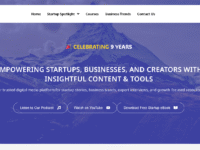Nowadays, we have many online accounts, ranging from online banking to social media, so keeping track of passwords is usually cumbersome. Fortunately, several useful Chrome extensions provide password management that is both convenient and secure. From the generation of strong passwords to the secure storage of confidential information, those extensions offer a variety of features to help you protect your online identity. Let’s look at the ten most popular Chrome extensions for managing passwords, which can improve your online security and performance. We are discussing the 10 Best Chrome Extensions for Password Management.

We are discussing the 10 Best Chrome Extensions for Password Management:
LastPass
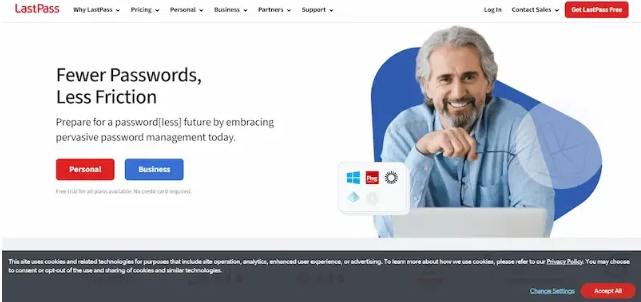
LastPass is an outstanding password management tool designed to help you protect and increase online security. With an increasing number of cyber accounts requiring strong individual passwords, LastPass can effortlessly store and retrieve your credentials.
Features:
- Engages two-step verification for better account security by requiring a second method of login confirmation.
- Employs biometric authentication techniques like fingerprint scanning and facial recognition on compatible devices.
- Emergency access features are provided, including permitting certain contacts to enter your account in an emergency.
Pros:
- Allows you to access your passwords and data even when you’re offline.
- Allows you to customize various security settings.
Cons:
- Some users have reported dissatisfaction with LastPass’s customer support.
- Certain features may be restricted or unavailable without an internet connection.
1Password
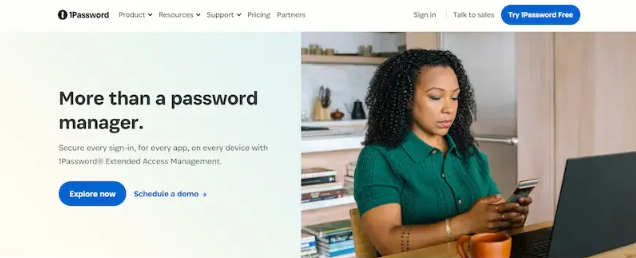
1Password is one of the best password management systems that help you ease your online security by making it simple and robust. 1Password is a secure vault in which all your passwords are stored centrally.
- Link– https://1password.com/
Features:
- You can securely attach files and documents to items in your vault, such as PDFs, images, or secure notes.
- Watchtower feature alerts you to weak, reused, or compromised passwords.
- Keep track of changes made to items in your vault.
Pros:
- Employs advanced encryption algorithms to protect your data at rest and in transit.
- It releases updates and improvements to its software regularly.
Cons:
- Longer-than-expected response times from 1Password’s customer support team
- do not offer self-hosting options for users who prefer to host their password vaults.
Dashlane
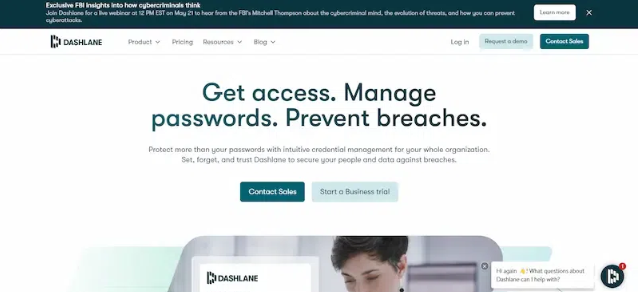
Dashlane is an advanced password manager focused on improving your online security. It is your virtual vault, where you can safely store your passwords, credit card details, and other personal information.
Features:
- Digital wallet feature that securely stores credit card information and facilitates quick online payments.
- Notifies users of potential security breaches, compromised passwords, and other security threats.
- Users can view the overall security status of their accounts.
Pros:
- Offer VPN integration for additional online privacy and security.
- Monitors the dark web for compromised personal information.
Cons:
- It may lack certain advanced functionalities found in other password managers.
- Reliance on cloud storage may raise concerns for users who prefer to keep their data entirely offline.
Bitwarden
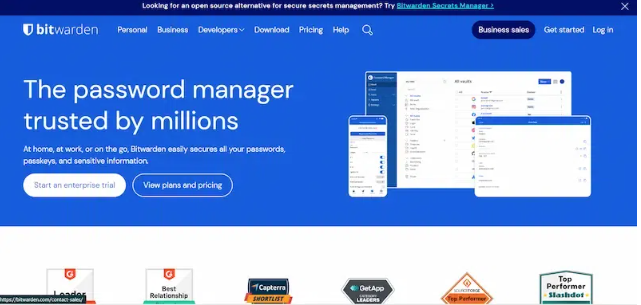
Bitwarden, the best open-source password management application on the market, provides two-way security and utility with ease. It is a fortress for keeping all your passwords and identifying data safe and accessible.
- Link– https://bitwarden.com/
Features:
- Continuously releases updates and improvements to its applications and infrastructure.
- Undergoes regular security audits and adheres to industry-standard encryption and security practices.
- Allows you to easily import passwords and other data from other password managers.
Pros:
- Allows you to organize your passwords and other items into folders and categories.
- Continuously releases updates and improvements to its applications.
Cons:
- Offline access is only available with the premium subscription.
- Larger enterprises may find the feature set lacking compared to dedicated enterprise password management solutions.
Keeper
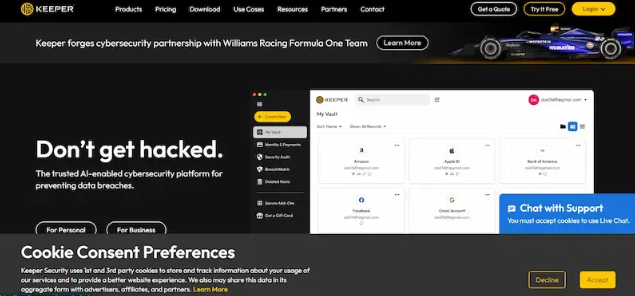
Keeper targets users who want more security by providing them with a single application for managing their passwords and other sensitive data on different platforms and devices.
Features:
- Encrypts all data stored in the vault using AES-256 encryption.
- Users can enable 2FA via SMS, TOTP, or biometric authentication methods.
- Create custom fields and templates to store additional information beyond usernames and passwords.
Pros:
- Supports various 2FA methods.
- Provides security audit reports to identify weak or compromised passwords.
Cons:
- The free version of Keeper may have limited offline access capabilities.
- Offers customer support via email and chat and not via phone.
RoboForm
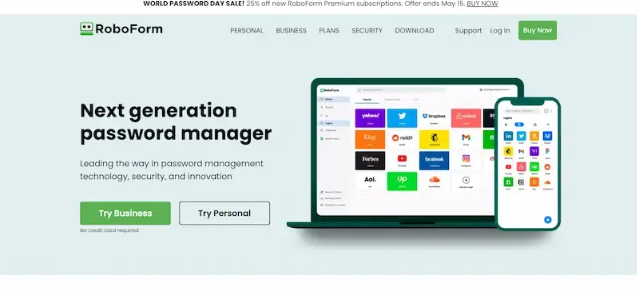
RoboForm is a well-known password manager that helps you improve and make online protection easier. It is a reliable password management application designed to reduce and even enhance your online security.
Features:
- Can automatically fill web forms with user’s personal and payment information.
- Allows users to switch between different profiles.
- Provides reports and audits of password usage and security.
Pros:
- Supports two-factor authentication for an added layer of security.
- Emergency contacts can be designated to request access to their RoboForm vault.
Cons:
- It might have a bit of a learning curve.
- Users looking for extensive customization options may find it lacking.
NordPass
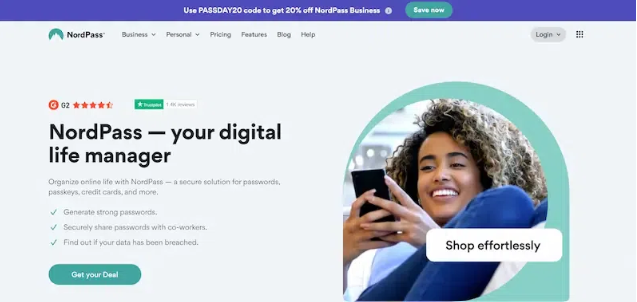
Security is a leading concern for NordPass. This applies industry-standard encryption protocols to protect your data, and it features biometric authentication and secure record storage to boost the security of your account.
- Link – https://nordpass.com/
Features:
- Provides insights into your password habits and security practices through audits and reports.
- Has zero access to your encrypted data.
- Data breach scanner feature that regularly monitors the web for data breaches and alerts
Pros:
- Lets you store secure notes containing sensitive information.
- Provides a vault health score that evaluates the overall security of your password vault.
Cons:
- Certain features may be limited or unavailable without an internet connection.
- The free plan only provides very basic features.
Password Manager by NordVPN
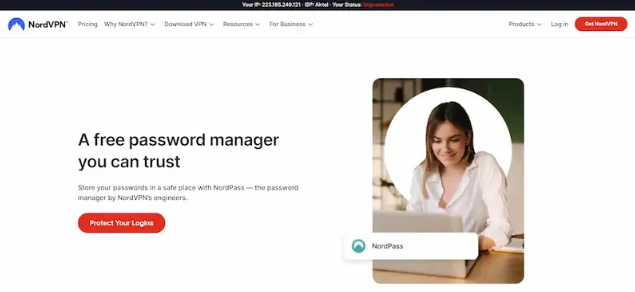
NordVPN’s Password Manager features the latest in encryption and security implementations to ensure your critical digital assets are highly secure. The Password Manager of NordVPN utilizes state-of-the-art encryption and advanced security features to protect your digital goods.
Features:
- Password health check feature that analyzes your stored passwords.
- Uses advanced encryption algorithms to protect your passwords and data.
- Access feature allows users to designate trusted individuals who can access their password vault in case of an emergency.
Pro:
- Has zero access to your encrypted data.
- Offers dark web monitoring capabilities, continuously scanning the dark web for mentions of your personal information.
Cons:
- User guides are not as helpful as they would prefer.
- Users may experience syncing delays.
Norton Password Manager
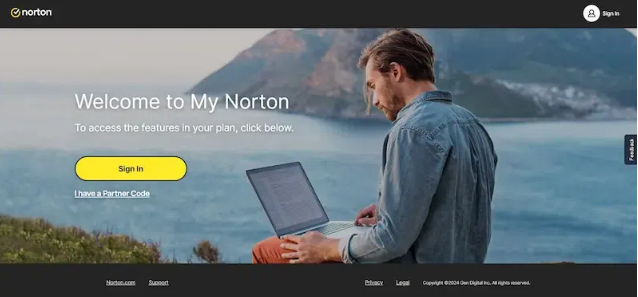
With Norton Password Manager, you had better say goodbye to a huge headache of memorizing multiple passwords. The killer feature of Norton Password Manager is its rich functionality that is meant to make security online as simple and powerful as possible.
- Link– https://my.norton.com/
Features:
- Offers browser extensions for popular web browsers.
- Allows users to access their passwords and login information even when offline.
- Offers automatic form-filling for login credentials.
Pros:
- Encrypted cloud storage to store passwords and sensitive information.
- It works seamlessly with any web browser.
Cons:
- May find that the options for exporting their data are limited compared to other password managers.
- May experience syncing delays between devices when updating passwords.
Avira Password Manager
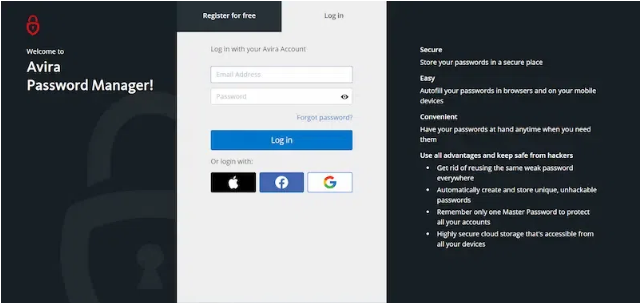
Avira Password Manager is your proven confidant in the digital world as it provides the safe and straightforward way of storing and using your passwords and more sensitive data.
Features:
- Keeps track of previous password versions for security purposes.
- Easily find passwords and notes with a quick search feature.
- Enables web browsing securely within the password manager interface.
Pros:
- Enables use the password manager in your preferred language for convenience.
- Organizes passwords into custom categories for better management.
Cons:
- May find the user interface of Avira Password Manager to be less intuitive or aesthetically pleasing.
- If you forget your master password, accessing your stored passwords can become challenging.
FAQ’s
Is a password manager better than Chrome?
Dedicated password tools offer many features that you don’t get with a browser built-in.
Are Chrome extensions free?
Every Chrome extension out there is free to install. However, the underlying software powering the extension might have a fee, either a one-time charge or a recurring subscription.
Is Bitwarden 100% safe?
All information types within user vaults, including usernames, passwords, URLs, and secure notes, are encrypted with Bitwarden.
Conclusion
Password organisation becomes crucial under the circumstance of information digitalisation, with an array of our online accounts running at the same time. The 10 Chrome extensions specified delivers a range of characteristics that meet different user requirements such as LastPass’s heightened security features, or Bitwarden’s open source framework and NordPass’s cryptographic standards. The variety of features offered through each extension varies from biometric authentication to dark web monitoring. Individuals, therefore are able to adjust each extension according to the specifics of their own.