Introduction
Traditionally, designing presentations involves manually selecting templates, formatting text, and organizing visuals. AI allows you to abandon all the previously tiresome design processes and concentrate on what is vital to users—creating engaging content. AI-powered presentation tools provide users with a highly efficient method to create high-quality presentations using features such as automatic design suggestions and intelligent content generation. Here, we will review the Top 10 AI Chatbots for Making a Presentation. Thus, how professionals, teachers, and students present their concepts has been revolutionized.

Top 10 AI Chatbots for making a presentation:
Beautiful.AI
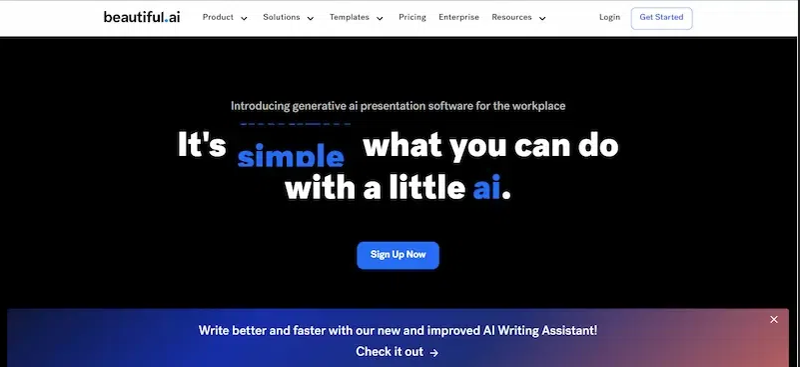
Beautiful.AI helps users create attractive slideshares that spark their audience’s interest and clear their message. It simplifies the entire presentation-making process so that users can concentrate on the content and let the AI deal with the design’s fine details.
Features
- Automatically aligns your text and graphics for a polished appeal.
- Offers curated color palettes to choose from.
- Provides access to a library of high-quality images to enhance your slides
- Allows you to export your slides in various formats.
Pricing
- Pro – $12/month
- Team – $40/month
- Enterprise – custom
Pros
- Allows adding of presenter notes to your slides.
- Integrates with popular tools like Google Drive and Dropbox.
Cons
- The pricing model may not suit all budgets.
- Limited customization options compared to some other presentation software.
Zohoshow
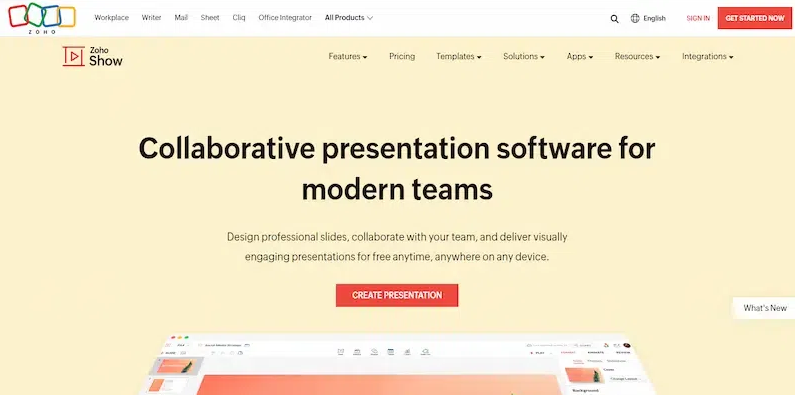
Zoho Show is dynamic presentation software designed for experienced professionals and beginners alike to create stunning slide presentations. It was developed to support any user, even if they don’t have design skills, in effortlessly creating professional-level presentations.
Features
- provides a variety of professionally designed templates.
- Offers a range of animation and transition effects to enhance the visual appeal of presentations.
- Can easily embed images, videos, audio files, and other multimedia elements.
- Provides built-in tools for creating and customizing charts and graphs.
Pricing
- Free
- Professional – $140/month
Pros
- integrates seamlessly with other Zoho productivity tools.
- Allows collaboration in real-time with teammates.
Cons
- Users with specific or complex presentation needs may find Zoho Show somewhat limited.
- Its functionality in offline mode may be limited compared to when it’s used online.
Canva
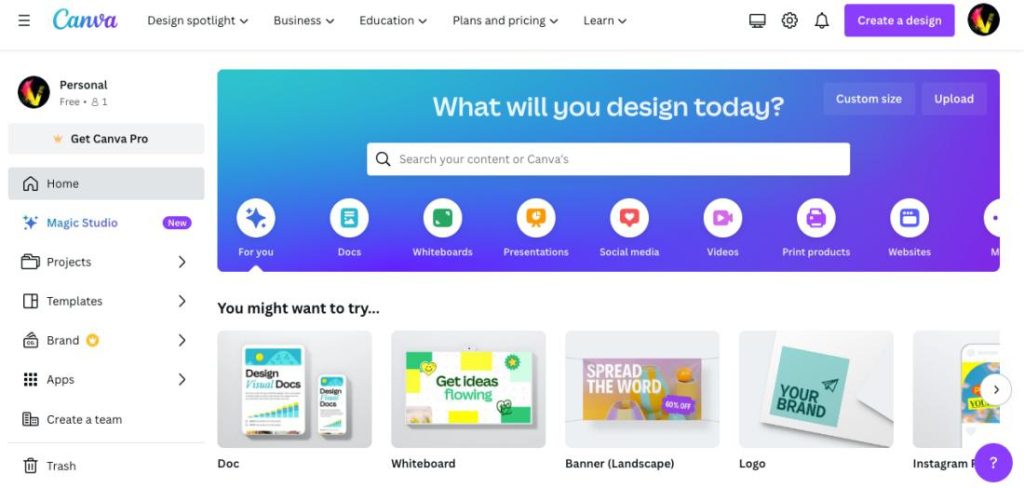
Canva is a versatile, easy-to-use design tool that helps customers quickly create eye-catching presentations. Canva’s intuitive UI makes it the preferred choice for individuals lacking design expertise who want to create polished slideshows.
Features
- Offers thousands of professionally designed templates for presentations.
- It allows you to adjust fonts, colors, backgrounds, and more to fit your style.
- Offers an extensive library of stock photos, illustrations, and icons.
- Offers basic animation options to enhance presentation elements.
Pricing
- Free
- Pro – Rs. 4000/- per year
- Teams – Rs. 3,800/- per year
- Enterprise – custom
Pros
- drag-and-drop interface makes it easy for users of all skill levels.
- Offers convenient options for printing presentations or sharing them digitally.
Cons
- it may lack some of the advanced features found in dedicated presentation software.
- The free version may have storage limitations for uploaded images and designs.
Visme

Visme has taken presentation design one step further, providing a dynamic platform on which you can easily create captivating slide shows. Visme supplies the tools and flexibility required to engage your attendees and convey your message perfectly.
Features
- Offers an Intuitive interface for adding and customizing text, images, icons, and multimedia elements.
- It offers a variety of interactive elements for visualizing data and statistics.
- It enables the upload and saving of brand assets for consistent design across projects.
Pricing
- Free
- Starter- $12.25/month
- Pro – $24.75/month
- Enterprise – custom
Pros
- Provides password protection and encryption for data security.
- Provides Insights to track presentation performance and viewer engagement.
Cons
- Access to advanced features requires a subscription.
- Working offline or in poor internet conditions may be challenging.
PowerPoint Designer ( Microsoft)
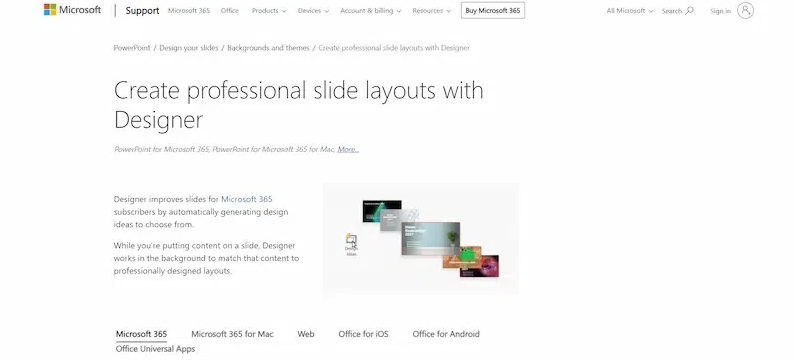
PowerPoint Designer, a thoughtfully included feature in Microsoft PowerPoint, changes the way we prepare presentations by offering valuable help to design them creatively. It allows you to elevate your slides to professional standards with the least expenditure of effort.
Features
- Automatically suggests design ideas for slides based on the content entered by the user.
- Offers layout and formatting options to enhance the visual appeal of the presentation.
- Provides suggestions for relevant icons that can be added to the slide to visually represent concepts or ideas.
Pricing
- free
Pros
- Accessibility Checker that helps users ensure their presentations are accessible to all audiences, including those with disabilities.
- Provides suggestions for improving readability and visual impact.
Cons
- may result in less original or creative presentations.
- Only available to users with an Office 365 subscription.
Emaze
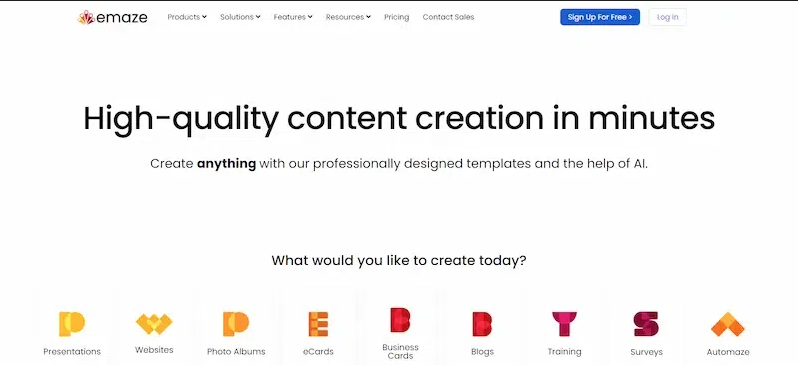
Emaze is a cutting-edge platform that transforms presentation creation and delivery. Using Emaze, you can go beyond the conventional presentation format and design memorable experiences that will stay in the minds of your audience.
Features
- offers a diverse selection of professionally designed templates.
- Allows users to incorporate dynamic elements such as 3D backgrounds and video backgrounds.
- Can easily embed multimedia elements like videos, audio files, and social media feeds directly into their presentations.
Pricing
- Pro – $7/month
- Business – $18/month
- Executive – $21/month
- Enterprise – custom
Pros
- prioritizes user privacy and data security.
- Offers educational resources such as tutorials, webinars, and design tips to help users.
Cons
- may not always translate perfectly when exported to other formats.
- The free version may have storage limitations for uploaded media files and presentations.
Slidebean
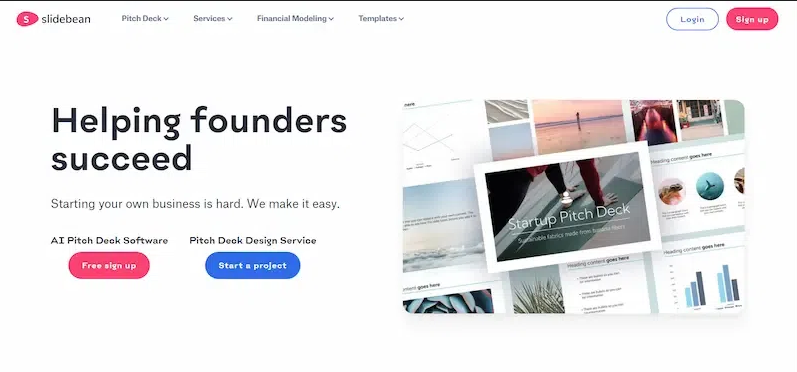
Slidebean gives control to users so they can create formal and convincing presentations with an easy breeze. Slidebean assists this process by offering an integral set of tools and features that come in handy during presentations and guarantee that the quality is high and the presentation is up to the mark.
Features
- Utilizes AI to suggest professional design layouts based on content.
- Provides insights into presentation performance, including views and engagement.
- It offers real-time collaboration for multiple users.
Pricing
- Free
- Starts at $399
Pros
- Ensures user data and presentations are safe and secure.
- Allows easy import of content from PowerPoint, Google Slides, and PDFs.
Cons
- level of customization may be more restricted compared to manual design.
- Users may need to search for additional resources outside Slidebean to find specific images or icons.
Haiku Deck

Haiku Deck is a presentation software that takes the hassle out of making presentations that pop. The app permits users to develop presentations that are not only content-rich but also well-presented.
Features
- provides integrated image search functionality.
- Charts and graphs can be easily created directly within the platform.
- Offers feature for adding presenter notes.
- allows users to incorporate live polls and surveys into their presentations
Pricing
- Pro – $9.99/month
- Classroom – $8.25/month
Pros
- provides the option to access and edit presentations offline.
- Offers training resources, tutorials, and customer support.
Cons
- It lacks some advanced features that are found in other presentation software.
- May offer limited options for exporting presentations.
Pitch
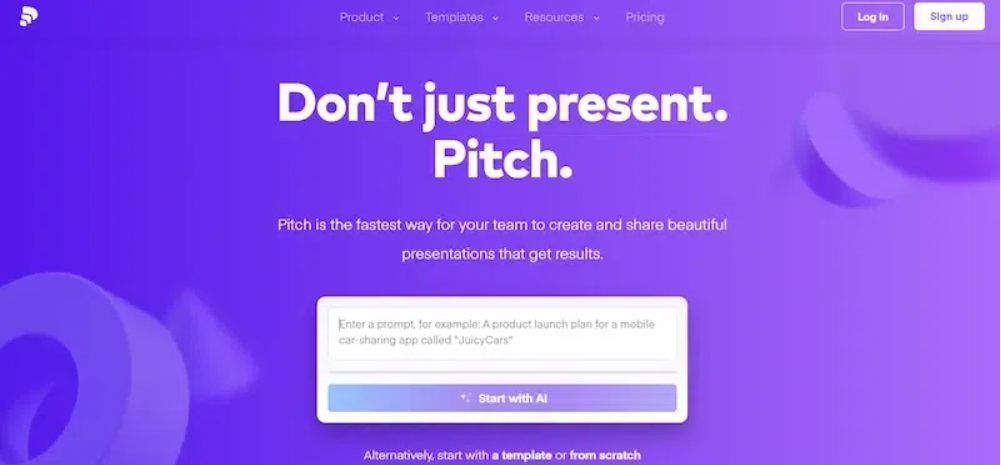
Pitch is AI-powered presentation software that seamlessly combines design tools with artificial intelligence. It provides smart formatting ideas and integrates easily with other productivity applications.
Features
- AI-powered recommendations for better slide design.
- Offers ready-made templates for various purposes.
- Translation of presentations into multiple languages for global audiences.
Pricing
- Free
- Pro – $20/month
- Business – $80/month
Pros
- Review and practice presentations with playback and rehearsal features.
- Secure presentations with encryption and access controls for data protection.
Cons
- Storing presentations in the cloud raises privacy concerns for sensitive data.
- Users may encounter limitations when customizing certain design elements.
Desktopus
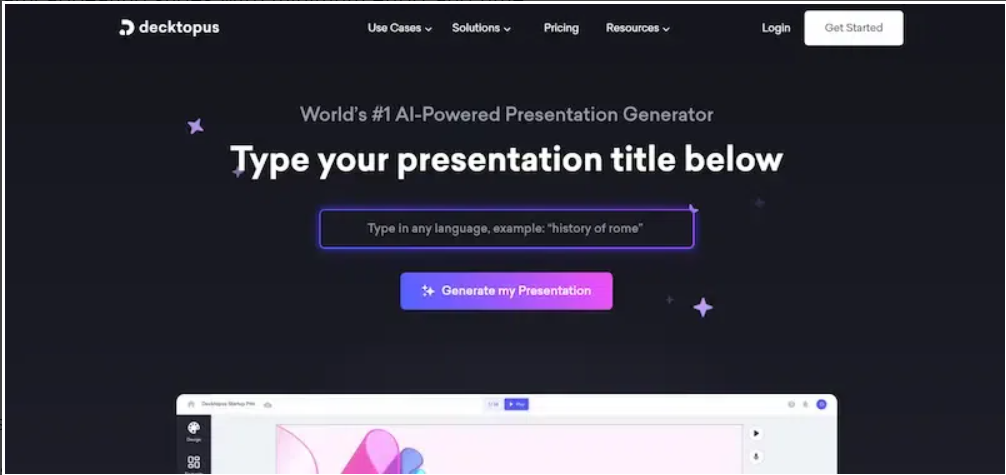
Decktopus is an all-in-one platform for creating stunning presentations that simplifies designing professional-looking ones. Its AI power supports users in creating interesting and visually appealing slides with minimum effort and time.
Features
- offers a variety of pre-designed templates tailored to different presentation needs.
- Supports real-time collaboration.
- Users can customize templates, fonts, colors, and graphics to match their branding.
Pricing
- Pro – $14.99/month
- Business – $49.99/month
Pros
- It offers encryption and secure hosting to protect users’ sensitive information.
- Offers built-in feedback mechanisms.
Cons
- performance may be affected by the speed and stability of the user’s internet connection.
- May encounter limitations in export options.
FAQ’s
Can ChatGPT create presentations?
ChatGPT cannot create a .pptx file or design the visual elements of a slide, such as images and charts, in different layouts.
Can I use Canva for free?
Canva is always free for everyone. However, individuals can upgrade to Canva Pro to easily create professional designs and content to unlock premium features.
Conclusion
In the end, we may find ourselves at a crossroads where AI-powered presentations are changing the way presentations are built and presented. In this manner, software that automates design simplifies and demystifies interfaces for people from all walks of life, allowing them to create professional presentations. Whether using a more simplified template, providing a more creative environment, or adopting a more collaborative approach, each platform helps create a better and more involving presentation.



















