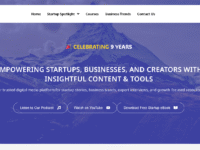In today’s digital age, the transition to a paperless office has become increasingly vital for businesses of all sizes. Organizations can streamline processes, boost efficiency, and reduce environmental impact by shifting from traditional paper-based document management to a digital system. This comprehensive guide will walk you through the essential steps of embracing a paperless office and implementing an effective document management system to revolutionize your workplace.
I. Assessing your current document management system
Assessing your current document management system is crucial before embarking on the journey toward a paperless office. Assess your existing processes for storing, organizing, and retrieving documents. Identify any pain points or inefficiencies that can be addressed through digital solutions. This evaluation will serve as a foundation for successfully implementing a new system.
II. Selecting the right document management tools and software
A. Researching and comparing different document management solutions
Start by researching and exploring the various document management software options available in the market. Look for solutions that align with your organization’s specific needs and requirements. Consider factors such as the user experience, compatibility with your existing systems, and customer reviews. Thoroughly evaluate the features and functionalities offered by each solution.
B. Considering features such as document scanning, storage, retrieval, and collaboration
When evaluating document management software, consider features such as document scanning capabilities, storage options (cloud-based or on-premises), retrieval mechanisms, and collaboration tools. It is important to select software that can handle various file formats, including the popular PDF format. Consider tools like Lumin, a powerful PDF editor, for seamless document management.
C. Assessing the scalability and integration capabilities of the chosen software
Choose a document management system that can scale with your organization’s growth. Ensure that the software can accommodate an increasing volume of documents and users over time. Additionally, consider how well the software integrates with other tools you currently use, such as file management systems or productivity software. Compatibility and integration capabilities will greatly enhance your document management workflow.
III. Digitizing and organizing your documents
A. Scanning physical documents and converting them into digital format
To initiate the shift to a paperless office, scan physical documents and convert them into a digital format. Invest in high-quality scanners or multifunction printers that offer efficient scanning capabilities. Prioritize documents based on their importance and frequency of use. Create a plan for the systematic conversion of physical documents into digital files.
B. Creating a structured folder and file system for easy document organization
To ensure effective document management, establish a structured folder and file system. Develop a consistent naming convention and folder hierarchy that aligns with your organization’s needs. Categorize documents into relevant folders to facilitate easy access and retrieval. A well-organized file system saves time and reduces the chances of misplaced or lost documents.
C. Implementing metadata and indexing to enhance search and retrieval
Metadata and indexing are essential elements of efficient document management. Assign relevant metadata tags to each document, such as keywords, date, author, and project information. Utilize document management software that supports advanced search capabilities, enabling you to quickly find specific documents based on criteria such as keywords or date ranges. Indexing enhances the accuracy and speed of document retrieval.
IV. Implementing document security and access control measures
A. Utilizing encryption and password protection for sensitive documents
Digital document management necessitates robust security measures to protect sensitive information. Encrypt sensitive documents to safeguard them from unauthorized access. Implement password protection for confidential files and folders, ensuring that only authorized individuals can view or modify them. Encryption and password protection add an extra layer of security to your digital documents.
B. Establishing user roles and permissions to control document access
Control document access by establishing user roles and permissions within the document management system. Assign different levels of access to individuals based on their job responsibilities and the principle of need-to-know. This ensures that only authorized personnel can access and modify specific documents, protecting the integrity and confidentiality of sensitive information.
C. Implementing backup and disaster recovery strategies for data protection
Implement regular backup procedures to safeguard your digital documents from data loss. Utilize cloud storage or an off-site backup solution to ensure redundancy and quick recovery in the event of a disaster. Regularly test the backup and recovery processes to verify their effectiveness. A comprehensive backup and disaster recovery plan is crucial to maintain the integrity and availability of your digital documents.
V. Training and transitioning to a paperless workflow
Transitioning to a paperless office requires proper training and change management. Educate employees about the benefits of digital document management and provide training on the selected software and tools. Encourage the use of electronic filing systems and discourage unnecessary printing. Monitor the transition progress and address any challenges or resistance along the way. Continuous training and support will facilitate a smooth transition to a paperless workflow.
In conclusion, by following these steps and embracing a paperless office through effective document management, your organization can achieve heightened productivity, reduced costs, enhanced collaboration, and contribute to a sustainable future. Implementing appropriate document management software, such as Lumin, coupled with best practices, will pave the way for a seamless transition to a digital workspace. Remember, going paperless is a journey that requires commitment and continuous improvement to maximize the benefits for your organization.