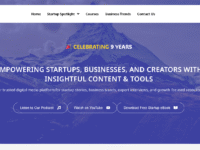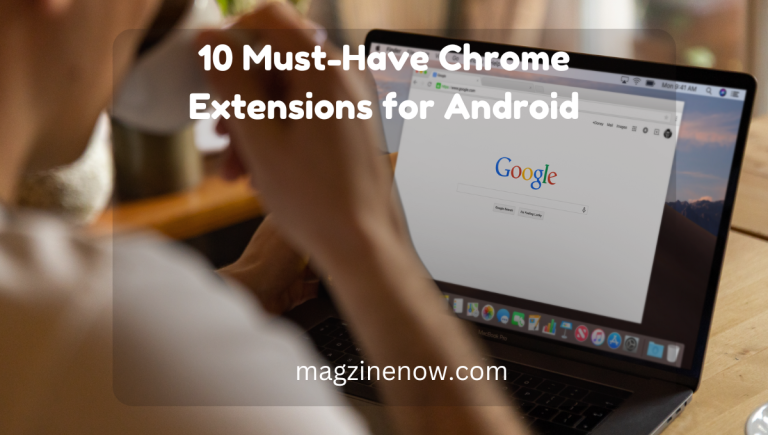There have been many browsers that have become an important part of the internet. Some of these browsers have been that rock of the past suggesting the most popular Netscape navigator or the recent one Internet Explorer but some of the browsers have become an important part and many people continue to use them. Many people use them daily and do all their work with these tools.
What makes Google Chrome extremely popular is the fact that it is loaded with features and has a very easy-to-use interface that is loved by people across different age groups. A very popular feature of Google Chrome as a browser is that it has a large number of different extensions that help to increase its productivity. Google Chrome, the most popular web browser, offers a huge number of extensions that can enhance your browsing experience on Android. These extensions add new features or functionality to your Chrome browser, making it more efficient and user-friendly. Here are the top 10 must-have Chrome extensions for Android that you should consider installing.
10 Must-Have Chrome Extensions for Android
These extensions are some of the most popular Chrome extensions that are available in the market today. These extensions are very easy to use and available in most of the Android versions even on the older versions. These can be found on the Marketplace available for the extensions of Google Chrome and some of them are also available on their website.
Bitwarden
Bitwarden is a highly-rated password manager that has never been hacked. It offers advanced features and is usable on unlimited devices for your account.
Features:
- It has a password storage option
- It has very advanced security features
- It is usable on unlimited devices and not limited to a single device
Pros:
- It has a very high-security emphasis
- It has easy access to passwords
- It is a free tier option available for users
Cons:
- The interface could have been much better and needs improvement
- The Syncing feature of it can sometimes lag greatly
- Limited features in the free version
Link: https://bitwarden.com/
Ghostery
Ghostery is a top ad-blocker that blocks ads, trackers, and other privacy-invading things. Why this type of extension is needed because it can be a great nuisance and some ads also have malware in them so it is important to block them all from third-party domains of the websites.
Features:
- It has a very powerful ad-blocking feature
- The tracker-blocking feature is also available
- The Privacy protection is also very powerful
Pros:
- It offers an enhanced browsing experience available for the users
- It is a great tool when it comes to protect the privacy of the users
- It has a great interface
Cons:
- Some ads may slip through it
- It can slow down the browsing speed of many users
- It may prevent some websites from working smoothly
Link: https://www.ghostery.com/
Grammarly
Every topic needs to be free of grammar errors. For this, this is a tool that is very powerful when it comes to checking the grammar and correcting it. Grammarly is a grammar checker that corrects the grammar, spelling, and punctuation mistakes that may be ignored during the writing.
Features:
- It has a powerful grammar-checking
- It has a very powerful spelling correction tool available
- It has a powerful punctuation correction tool available
Pros:
- It is very powerful when it comes to Improving the writing quality
- It offers powerful and real-time corrections
- It works across different platforms easily
Cons:
- The free version has limited features available to it
- It Can be quite laggy to use on slower mobiles
- It may not catch all errors
Link: https://app.grammarly.com
Dark Reader
Dark Reader is another powerful tool that is available. This Chrome extension offers a dark mode for all websites. Why this tool is needed because these tools offer eye strain and improve readability.
Features:
- Dark mode is available for all websites
- It has an adjustable brightness and contrast option available
- It has a powerful filter scheduling that works with timings
Pros:
- It helps to reduce eye strain
- It improves readability in dark areas and nighttime
- It has a customizable setting available
Cons:
- It can slow down browsing speed as if it is checked during the refreshing of the browser
- Some websites may not display correctly while using it
- It may consume more battery if used in the background
Link: https://chromewebstore.google.com/detail/dark-reader/eimadpbcbfnmbkopoojfekhnkhdbieeh?pli=1
This is a great tool when it comes to reading the browser. This tool allows people to save articles, videos, and stories from any publication, page, or even inside the apps.
Features:
- It helps to save articles very quickly
- It also helps to even save the videos and has Cross-platform syncing
- Even the paid pages can be saved and offer offline reading
Pros:
- It is very easy to use
- It has offline access to saved content
- It has a cross-platform support
Cons:
- Limited features in the free version
- The syncing can sometimes lag
- It requires account creation
Link: https://chromewebstore.google.com/detail/save-to-pocket/niloccemoadcdkdjlinkgdfekeahmflj?hl=en
Loom
This is a tool for video messaging needs. It is a video messaging tool that allows you to record and share quick videos of your screen. It is great for the users who make tutorials.
Features:
- It has a great and powerful screen recording
- It has great video messaging that is of high quality
- The Video sharing is also very easy
Pros:
- It is very easy to use for new yours
- It offers high-quality recordings of Screen and even audio recording
- It offers quick video-sharing
Cons:
- It offers limited features in the free version
- It requires account creation to use it
- There’s a limit to a Video length creation in the free version
Momentum
This is a great tool that has been a great option for those who are serious about their productivity. The Momentum is a personal dashboard that helps you stay focused and productive.
Features:
- It has a very powerful personal dashboard
- It helps people to get their daily focused and goal-setting
- It has great Inspirational quotes and photos available on the dashboard
Pros:
- It offers enhanced productivity
- It has a customizable settings option available
- It has a very easy-to-use and beautiful interface
Cons:
- It has a limit that requires account creation
- It has limited features in the free version
- It Can be distracting because of its interface for many
Link: https://chromewebstore.google.com/detail/momentum/laookkfknpbbblfpciffpaejjkokdgca?hl=en
OneTab
OneTab is a tab management extension that reduces tab clutter and saves memory. It is necessary for devices that have low RAM.
Features:
- It offers great tab management
- It helps in memory-saving
- It also helps in tab grouping
Pros:
- It helps to reduce tab clutter
- It helps to save memory
- It is very easy to use
Cons:
- The Tabs can be lost if not saved
- There’s no syncing between devices
- It has limited customization options
Link: https://chromewebstore.google.com/detail/onetab/chphlpgkkbolifaimnlloiipkdnihall
StayFocusd
StayFocusd is a productivity extension that helps you stay focused on work by restricting the amount of time you can spend on time-wasting websites.
Features:
- It has a powerful time restriction for websites
- There are great Customizable settings
- The productivity enhancement is very great with this one
Pros:
- It has a great option for productivity
- It is very easy to use
- It is a very popular option and well-known
Cons:
- It can be too restrictive
- Bypassing restrictions are very easy
- There’s no syncing between devices
Honey
This is a tool that many people who like to do shopping use. It is a shopping tool that automatically finds and applies coupon codes at checkout with a single click. It is a tool for those who like to shop a lot.
Features:
- It has a powerful automatic coupon finder
- There’s a great price tracking
- It has a one-click application to use
Pros:
- It helps to save money
- It is very easy to use
- It works on many websites
Cons:
- It doesn’t work with all the codes
- It works only with account creation
- It may slow down browsing speed
Link: https://help.joinhoney.com/article/39-what-is-the-honey-extension-and-how-do-i-get-it
FAQs About 10 Must-Have Chrome Extensions for Android
Q. Are Chrome extensions safe to use?
Ans. Yes, most of these Chrome extensions are very safe to use. However, it’s necessary to only download extensions from safe sources like the Chrome Web Store or the official site of the extension. It is to keep them updated for the best security.
Q. Do Chrome extensions work on Android?
Ans. Yes, most of the Chrome extensions can work on Android. They can be installed on the browser by going to the desktop mode.
Q. Can Chrome extensions slow down my browsing speed?
Ans. Yes, they can slow down the browsing experience which is why these should not be used on slow systems.
Conclusion
These extensions have been quite phenomenal for people who focus on their productivity and want to enhance their work-life balance. Whether anyone needs help staying focused or also to manage the passwords.
Some extensions have features for blocking ads or finding the best deals, there’s a Chrome extension for you. It is essential to install extensions from trusted sources and keep them updated for the best performance and security of the devices.