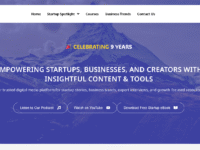You never know when an idea for a hue will strike. It’s wonderful that it sometimes strikes in the middle of work! However, sometimes all it takes is a quick internet search to obtain the ideal hue. When that occurs, you’ll need a color picker tool to enable you to rapidly select and save the exact hue you’re viewing.
In this article we will discuss 10 Best Chrome Extensions for Color Pickers. The selection of tools was based on their ranking and, when available, their functionality. There is no set order in which they are rated. The goal has been to incorporate tools that are compatible with every platform, including mobile.
ColorZilla
One of the most popular Chrome extensions for color pickers is ColorZilla, which allows you to find colors anywhere on the browser. Additionally, you can utilize the chosen color in any software and instantly customize it.
Features
- Advanced color picker or eyedropper that rapidly extracts any element’s color code CSS gradient generator
- It has Color analyzer for web pages
- It can obtain a list of recently selected colors.
Pros
- It can obtain a color scheme quickly from any website.
- You can View palettes with seven pre-installed palettes
- Sample sizes available in multiples of 1×1, 3×3, 5×5, 1111, and 25×25 pixels
Cons
- There could be restrictions on what browsers or platforms it works with.
- It might not have as many complex functions as other color-picking programs.
- For inexperienced users, the UI may be too complex.
Link
Color Picker Tool – Geco
For web developers and designers, the Geco color picker chrome extension is an useful tool. Any web page’s color code can be extracted using this straightforward and user-friendly eyedropper tool.
Features
- It supports HEX, RGB, and HSV
- It comes with a simple and user-friendly interface that helps a beginner a lot.
- It can easily identify HEX, RGB, CMYK
Pros
- It saves Color History for recently used color
- Can extract the palette from the webpage while browsing the web
- Has the ability to export your palette in different formats, such as CSS, SVG, and more.
Cons
- When compared to other options, the color picker tool may not be as accurate.
- For beginners, its user interface could be less clear.
- There might not be many choices for integrating it with other design programs.
Link
https://chromewebstore.google.com/detail/color-picker-tool-geco/eokjikchkppnkdipbiggnmlkahcdkikp
Smart Color Picker
Smart Color Picker is a Chrome extensions color picker is easy to use extension and comes with a user-friendly interface that can quickly pick the most used color on the page and creates a beautiful palette from it.
Feature
- It support ls HEX, RGB, HSL, X11 color name, and more formats
- It has a Eye dropper tool which makes picking colours more easy.
- Can quickly pick the most used color on the page
Pros
- Can detect the most used colors on the page
- Has a history panel with the latest selected colors
- It can extract website palettes from some web pages
Cons
- Maybe not enough customizing choices for power users.
- Images with a lot of detail or complexity may influence their accuracy.
- It might not be possible to select colors from some kinds of images or visualizations.
Link
https://chromewebstore.google.com/detail/smart-color-picker/ilifjbbjhbgkhgabebllmlcldfdgopfl
Color Picker for Chrome
Color Picker for Chrome is another Chrome extensions color picker which is feature-rich and grabs colors from any website. With this color picker chrome extension, you can easily find HEX and RGB codes on any element which makes your work more easy and fun.
Features
- It has advanced Eyedropper which makes your work easier and faster
- It can find color code on any page
- It can pick the color on any pixel on the webpage
Pros
- It can support RGB and HEX on any element which makes your work more easy and fun.
- It has HEX color code picker which can help users to pick colours exactly the same
- It can pick colours from different websites
Cons
- Less accuracy and customization than with instruments used alone.
- Potential problems with specific websites or web components not working properly.
- Less capability than software intended specifically for design.
Link
https://chromewebstore.google.com/detail/color-picker-for-chrome/clldacgmdnnanihiibdgemajcfkmfhia
Color by Fardos – Color Picker
Using zoom technology, colour by fardos Chrome extension for color pickers selects the closest or most accurate color from any website. You get five built-in features with Fardos: a gradient, a color picker, a color search, a color chooser, and a site pallet.
Features
- It Created a customized keyboard shortcut for the color picker
- Any color you click will have its HEX code saved to the clipboard.
- It keeps your preferred gradient and hue.
Pros
- Discover complementary colors, tints, hues, and other color combinations for any color.
- To guarantee that each gradient is composed and generated, use the gradient builder.
- Obtain a color scheme for each gradient you make. You can make linear or radial gradients.
Cons
- Limited compatibility with some platforms or browsers.
- Lacking advanced functions for accurate color selection.
- Occasionally, while using, there are errors or malfunctions.
Link
https://chromewebstore.google.com/detail/color-by-fardos-color-pic/iibpgpkhpfggipbacjfeijkloidhmiei
ColorPick Eyedropper
Developers and designers can easily extract colors from web pages with ColorPick Eyedropper, a natural chrome extension for color picker . You may make improvements to web development with pixel-perfect accuracy thanks to its zoom capability.
Features
- It has Fast and simple Eyedropper to use
- You canChoose colors from any location on the screen.
- Determine every element’s HEX color code with ease
Pros
- It supports RGB and HEX so you can get precise codes of colour
- It has draggable preview with zoom for fine-tuning feature
- It gives you pixel perfect accuracy.
Cons
- Restrictions on security have limited operation on several websites.
- It could be difficult to choose colors from items that change dynamically.
- In comparison to other color selection tools, the interface could be less user-friendly.
Link
https://chromewebstore.google.com/detail/colorpick-eyedropper/ohcpnigalekghcmgcdcenkpelffpdolg
Eye Dropper
Eye Dropper is a easy to use and user-friendly Chromium and Google Chrome extension for colour picker. For web developers that want to select colors from any webpage, this is an excellent tool. You can locate the required color with ease because it has an integrated color picker.
Features
- You can choose colors from online pages quickly and simply
- It supports both RGB and HEX formats
- Can automatically copy the selected color to the clipboard
Pros
- It creates a history of recently chosen colors.
- Offers a rapid and simple method for choosing colors from any area of the screen.
- Helpful for recognizing colors utilized in pictures, apps, or webpages.
Cons
- It could be difficult to select colors accurately from some kinds of images or visuals.
- Interface and functionality can change based on the particular tool or software being utilized.
- Some eyedropper tools might not have advanced features like color palette management or color history.
Link
https://chromewebstore.google.com/detail/eye-dropper/hmdcmlfkchdmnmnmheododdhjedfccka
Ultimate colour picker
A lightweight and easy-to-use eyedropper tool, the Ultimate Color Picker is a Chrome extension for colour picker that allows you to easily extract RGB and HEX color information from any webpage.
Features
- You can Select a hue from any website.
- It Offers RGB and HEX codes for precise colour selection
- You can determine which color is most popular on the page.
Pros
- To begin choosing colors, just click once.
- Provides a collection of recently selected colors
- This Chrome extension for color picker is free.
Cons
- Limited compatibility with some platforms or software.
- In comparison to other color selection tools, it lacks advanced features.
- The possibility of rare color selection errors.
Link
https://chromewebstore.google.com/detail/ultimate-color-picker/lobiadjfmkomemokdfhiaaaidgdhcded
Chroma: Ultimate Eyedropper & Color Picker
A quick and lightweight Chrome extension for colour picker called Chroma can extract color codes from any website. It is an easy-to-use, free tool for graphic designers and developers. Both light and dark themes are offered.
Features
- It has HEX, RGB, and HSL Eyedropper/Color Picker tool compatibility
- Can create a palette quickly from any page.
- Provides a shareable URL for your palette.
Pros
- Can create hue-based gradients, tints, or shades.
- You can Copy the palellte with one click to the clipboard
- Create distinct URLs for palette sharing and simple access.
Cons
- Limited compatibility or functionality across specific systems or browsers.
- Because there are so many options, beginning users may find the interface overwhelming.
- The user experience could be affected by frequent errors or malfunctions.
Link
https://chromewebstore.google.com/detail/chroma-eyedropper-color-p/pkgejkfioihnchalojepdkefnpejomgn
Snap Color Picker
With the free Chrome extension for colour picker that is Snap Color Picker, you can select a color from anywhere on the screen and convert it to any format. To copy the code to the clipboard, click the icon and move your cursor over a color. For designers of any experience level, its user-friendly interface is ideal.
Features
- Compliant with a variety of formats, such as HEX, RGB, HSV, CSS, and more
- Gives Easy access to color and allow to select a hue from the display.
- It maintains the consistency of your design by recalling the color you selected for previous projects.
Pros
- Numerous design programs, including Adobe Photoshop, Sketch, and others, are integrated with it.
- Keep track of every color you have chosen.
- Interface that is easy to use and friendly
Cons
- Restricted compatibility with specific programs or operating systems.
- User preference customization options may be absent from the interface.
- Depending on the color settings or screen resolution, accuracy may change.
Link
https://chromewebstore.google.com/detail/snap-color-picker/nbpljhppefmpifoffhhmllmacfdckokh
FAQs About 10 Best Chrome Extensions for Colour Picker
Q1. What is the best extension for color picker?
Ans. ColorZilla is one of the most used color picker chrome extensions, which finds colors at any point on the browser.
Q2. What is the extension for Google picker color?
Ans. To install the Color Picker for Chrome, navigate to the Chrome Web Store. Search for ‘Color Picker for Chrome’, then click ‘Add to Chrome
Q3. What is the best eyedropper extension for Chrome?
Ans. ColorZilla for Google Chrome is an extension that assists web developers and graphic designers with color related tasks – both basic and advanced.
Q4. How to pick extension color?
Ans. The first step in finding the perfect hair extensions is understanding your natural hair color. Your hair extensions should blend seamlessly with your natural tones.
Conclusion
The top 10 Chrome extensions for color pickers provide developers and designers with useful tools to choose colors from websites, photos, and apps. Every extension has advantages over the others, such as accuracy, usability, and compatibility with other design programs. But they can have drawbacks, like incompatibility with specific platforms or browsers, lack of advanced the features or occasional errors.
All things considered, these extensions offer useful capability for color choosing jobs; nonetheless, users should make their choice based on their own requirements and preferences to guarantee the best possible experience.